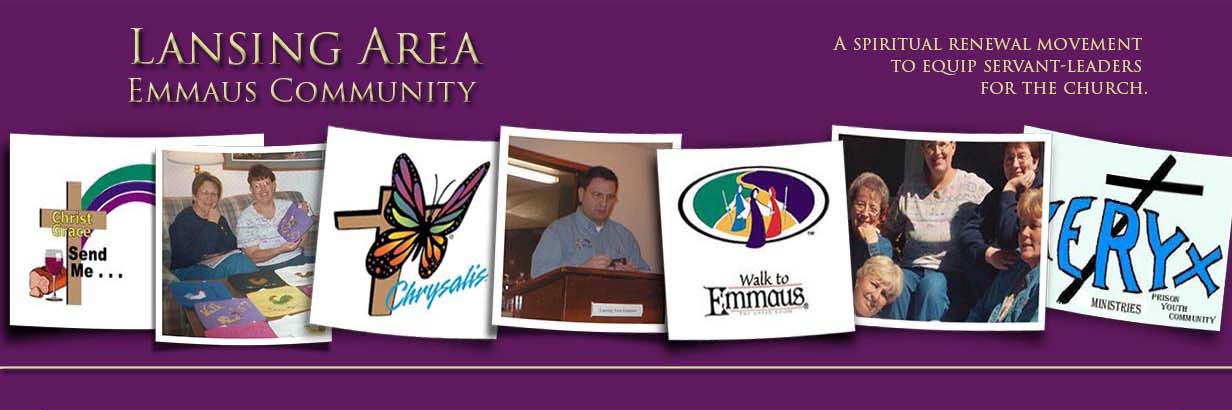IMS MADE EASY
To find out your information in IMS, you must first launch the Lansing Area Emmaus Community website in your browser. The website URL is https://lansingemmaus.org/.
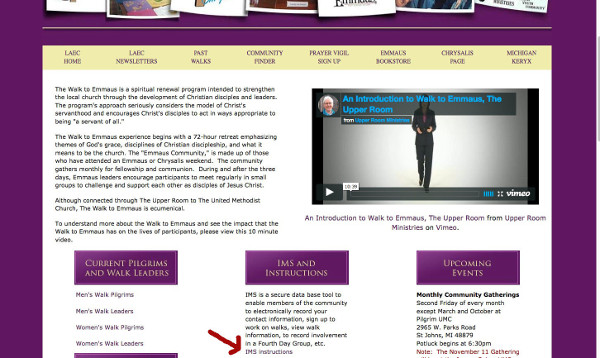
Click on the IMS link to go to the IMS portal. NOTE: the IMS
currently only works with Internet Explorer and Firefox browsers.
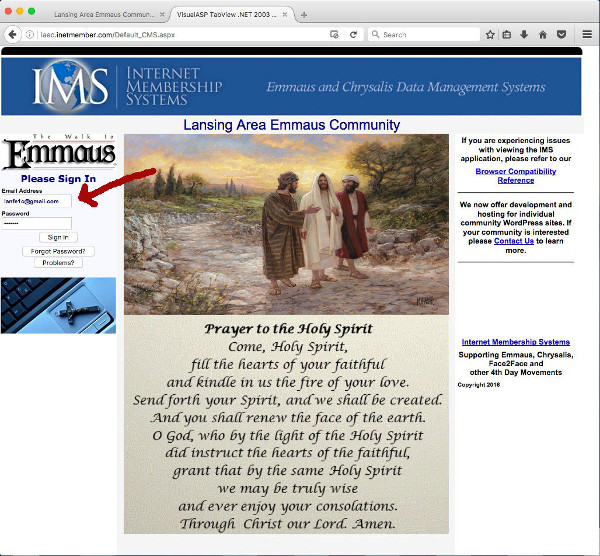
To search for a community member you must first log in. Sign-in is your e-mail address. Then enter your password. Once you log in, the Home Page will display with the Main Menu Bar at the top of the page. Note: If you need a password contact the current Data Manager listed on the board page of the website and the Data Manager will supply you with a password to access the IMS Database.
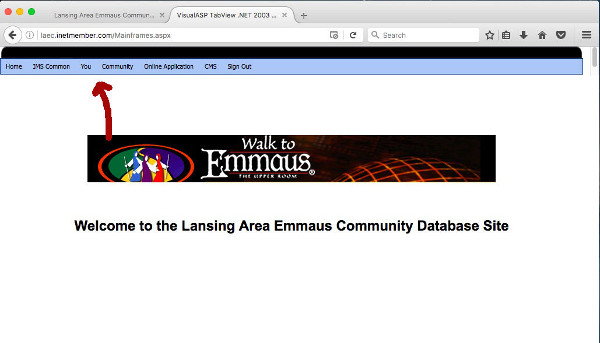
Select You from the main menu bar and then select All About You from the drop down.
HOME TAB
The All About You Menu
displays. (Read the information on the main menu before you
proceed.)
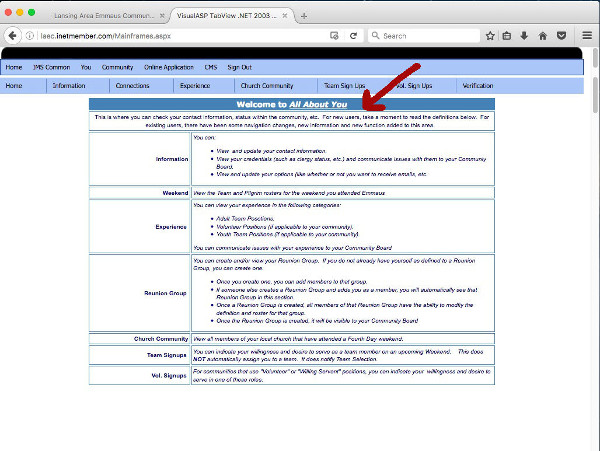
INFORMATION TAB
Contact/Credentials
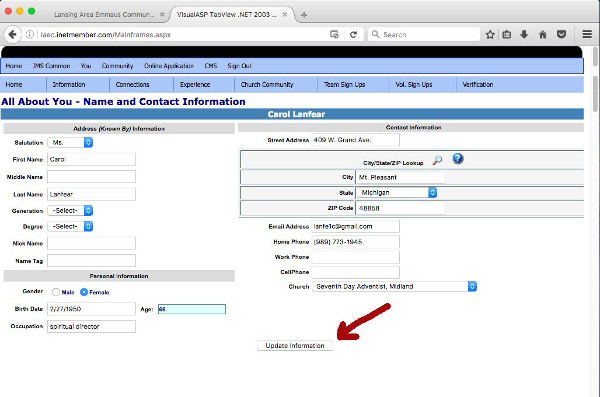
The second row in the top navigation gives information about you. You can update the information above by clicking on Information in the second row and choose Name/Contact from the drop down menu. Once updated, click the Update Information button.
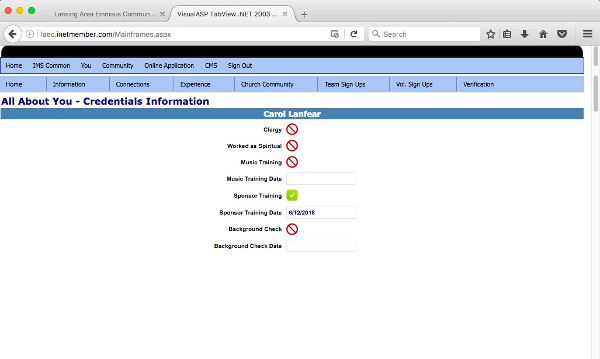
Also under the Information Tab
is Credentials Information.
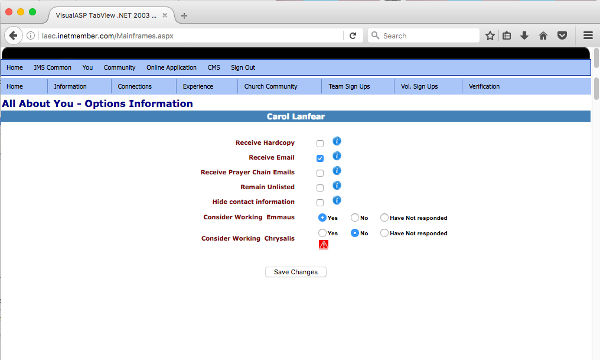
Third under the Information Tab is Options.
This is the screen where you will sign up
to receive information from the community.
1. Receive Hardcopy – you will
receive a paper copy of the newsletter and any other notices that
may be sent from the board or community.
2. Receive E-mail – you will
only receive information from the board and community by e-mail.
3. Hide contact Information –
you will not receive any information from the board or community.
4. Consider Working Emmaus –
Select your preference if you wish to work or not work on Emmaus
5. Consider Working Chrysalis –
Select your preference if you wish to work or not work on a
Chrysalis Flight (Teen Boy and Teen Girl walks)
Once you have updated your information click the Save
Changes button.
Notes
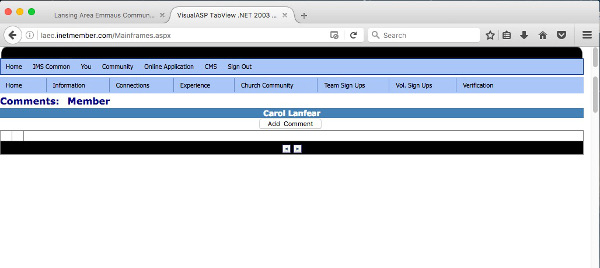
If you want to put a comment in for the community to see, you may do so by clicking the Add Comment button.
CONNECTIONS TAB
The first button under the Connections Tab in the second row of the menu is the Weekend. This contains information about the Emmaus Weekend that you took such as a list of pilgrims and conference room team.
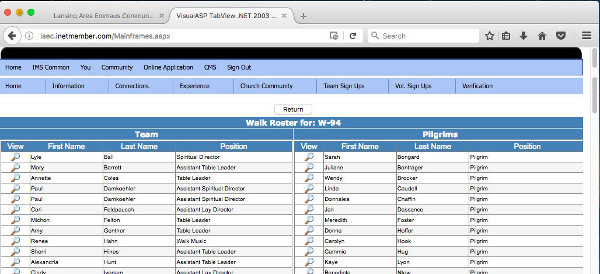
Next under the Connections Tab is the Reunion Group button. You can update your Fourth Day Group from this menu.
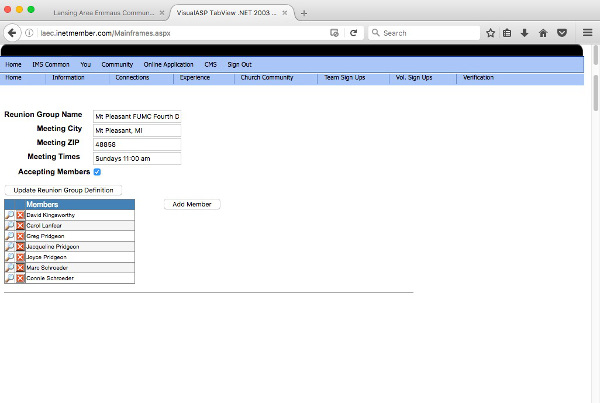
If you want to delete a
member from your Fourth Day Group, click the Red X
to the left of the member’s name.
If you want to add a member to your Fourth Day
Group click the Add Member button.
If you want to look at the contact information for a member of your
Fourth Day Group, click the Magnifying Glass to
the left of the name.
Third under the Connections Tab is Sponsorship. This contains information about the pilgrim that you have most recently sponsored.
Fourth is Skills. This lists types of skills helpful to the Walk to Emmaus. You can indicated which skill you have so that the team can recognize your abilities.
EXPERIENCE TAB
Selections under this tab are Your Weekend, Team Experience, Vol / WS Experience, and Sponsorships. This gives much the same information as the previous tab.
CHURCH COMMUNITY TAB
The Church Community tab allows you access to the list of Emmaus Community members that have attended the same church as you do.
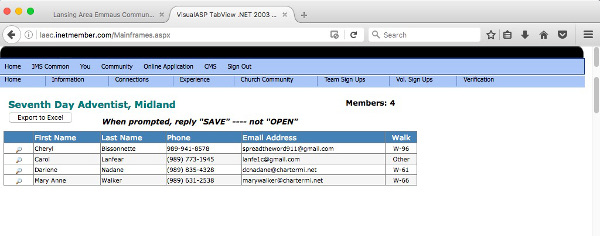
To look at the contact information for any members from your church, click the Magnifying Glass to the left of the member’s name.
TEAM SIGN UPS TAB
Existing
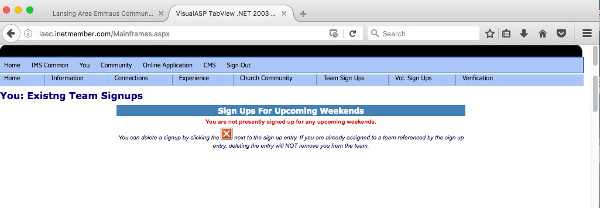
To see what Emmaus Walks you have signed up as a potential volunteer, select Existing from the drop down. This screen lists the walks you have volunteered for. It does not automatically assign you to an Emmaus Walk. This information is provided to Team Selection so they know which Emmaus Walks you would be interested in working on in the Conference Room.
New
To volunteer for an Emmaus Walk, select New from the drop down. This screen lists the walks that are available for sign-up. It does not automatically assign you to an Emmaus Walk.
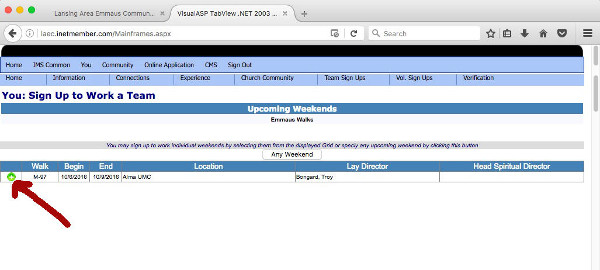
Select the Emmaus Walk or the Chrysalis Flight you would be interested in working in the conference room by clicking the Green Icon to the left of the walk number. This information is then added to the Existing List of Walks you have indicated an interest in working in the Conference Room. This information is provided to Team Selection for consideration when Teams are being formed for the Emmaus Walks.
VOL SIGN UPS TAB
Position Definitions
If you want to sign-up to volunteer Behind the Scenes for an Emmaus Walk, this screen gives definitions to the positions available for an Emmaus Walk. PLEASE NOTE: The definitions are not complete, so if there is a position that you need clarification on the responsibilities of the position, please contact a board member.
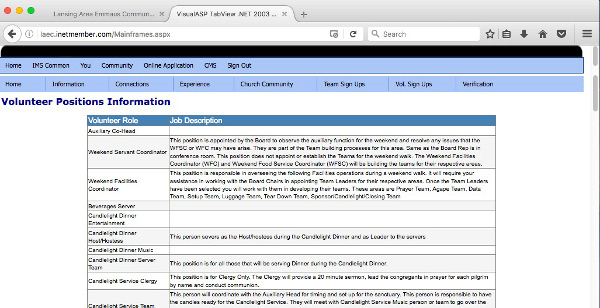
Position Sign-Ups
To volunteer for positions Behind the Scenes, select Position Sign-Ups from the drop down from the Vol Sign-Ups Menu.
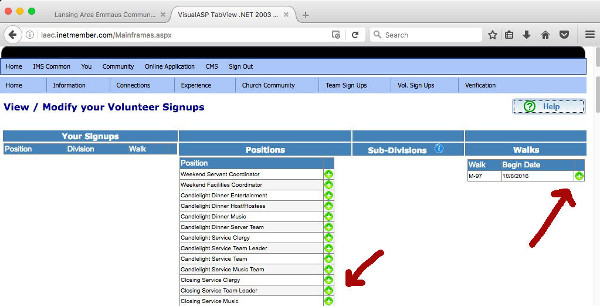
To sign up for a position, select the Green
Icon to the right of the position and click the Volunteer
for Position button. This will sign you up as a
potential volunteer. This does not assign you to any
particular walk. This information is given to the Facilities
and Food Coordinators when they are putting the Behind the Scenes
team together for an Emmaus Walk.
To sign up for a position on a particular walk, select the Green
Icon to the right of the position and also
click the Green Icon to the right of the walk date
for which you would like to volunteer and then click the Volunteer
for Position button. This will sign you up as a
potential volunteer. This does not assign you to any
particular walk. This information is given to the Facilities
and Food Coordinators when they are putting the Behind the Scenes
team together for an Emmaus Walk.
TOP ROW TABS
The top row of the navigation contains helpful tabs where you can find links to the Upper Room, our current board, upcoming weekends, past weekends, application forms, and a variety of other things. Feel free to explore. In general if you wish to see more details about an entry, click on a magnifying glass.